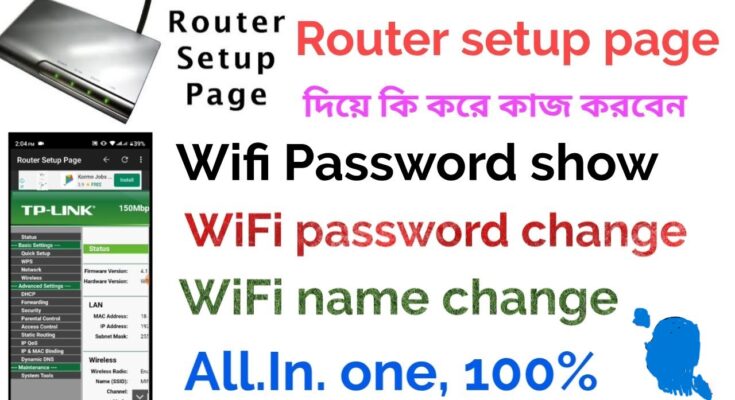A Router Setup Page App is a mobile or computer application that lets you access and control your router settings. Usually, to change settings, you have to type an IP address like 192.168.1.1 into a web browser. This can be confusing and difficult for people who aren’t tech-savvy. Router setup apps make this process much easier by providing a simple and clear interface to manage your network.
Main Features and Benefits
Easy to Use
The best thing about router setup apps is that they are user-friendly. Traditional router settings pages can look complicated and hard to navigate. These apps are designed to be simple, with clear menus and easy-to-understand options, so anyone can use them without any problems.
Control from Anywhere
Many router setup apps allow you to manage your network remotely. This means you can change settings, fix issues, or check who’s connected to your network even when you’re not at home. This remote access is very convenient for keeping your network in good shape.
Better Security
Keeping your network secure is very important. Router setup apps often include security features like automatic updates, alerts for suspicious activity, and easy ways to set up firewalls and parental controls. These features help protect your network from hackers and ensure a safe internet experience for everyone in your home.
Improve Network Performance
With a router setup app, it’s easy to make your network work better. Features like Quality of Service (QoS) settings let you prioritize certain devices or activities, like streaming videos or playing games, so they get more bandwidth and run smoothly. The apps also have tools to help you find and fix any issues with your connection.
Manage Connected Devices
Another great feature of these apps is the ability to see and manage all devices connected to your network. You can assign devices to different users, set usage limits, or block certain devices from accessing the internet. This helps you keep your network running efficiently and prevents unauthorized access.
How to Set Up Your Router with an App
Using a router setup app is straightforward. Here are the steps to get started:
- Download the App: Find the app for your router brand in your smartphone’s app store and install it.
- Connect to Your Router: Make sure your device is connected to the router’s Wi-Fi network.
- Open the App: Launch the app and follow the instructions to connect it to your router.
- Adjust Settings: Use the app to change settings like your Wi-Fi name and password, security options, and manage connected devices.
Popular Router Setup Apps
1. Netgear Nighthawk
The Netgear Nighthawk app is a powerful tool for managing Netgear routers. It includes remote access, a network map, speed tests, and parental controls, making it suitable for both beginners and advanced users.
2. TP-Link Tether
TP-Link Tether is known for its simplicity and efficiency. It supports many TP-Link routers and offers features like device management, guest network setup, and troubleshooting.
3. Linksys Smart Wi-Fi
The Linksys Smart Wi-Fi app lets users manage their Linksys routers easily. It provides remote access, device prioritization, and detailed network insights, making it a strong choice for maintaining a secure and efficient network.
4. Google Home
For those with Google Nest routers, the Google Home app provides a seamless way to manage Wi-Fi settings. It offers easy setup, speed tests, and the ability to pause Wi-Fi on specific devices.